WooCommerce 3.3 Upgrading Note
- Version 3.3 is a minor update without breaking changes. You should test and back up your website before upgrading.
- If you are using our themes, you do not need to upgrade anything by yourself. All themes from us are always updated timely, and we plan to completely update our themes to WooCommerce 3.3 timely. If you have any question about this, please do not hesitate to let us know via our Support System here.
- If you are curious about some changes in files and functions in 3.3, you could check here.
1. Simpler and clearer Orders screen
The order screen is now improved to be simpler and clearer!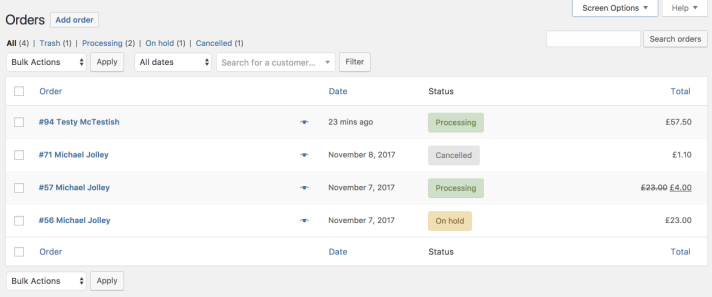
Key differences:
- Revised which columns are shown by default. Shipping address/billing address can still be toggled on, but are hidden by default.
- Combined order number/customer name into a single column with the most important data.
- Hidden the actions column unless an extension uses it to add custom buttons. All previous order update actions are possible from the bulk actions drop-down.
- There is a new preview link for viewing order contents.
- Clicking any part of the row takes you to the main edit order screen.
- Statuses are text-based, and hovering the status reveals any important notes. Using words makes it clearer, especially for new users.
The new preview button you may have noticed brings back a view of items in the order, but does so without slowing down the page load. Order details are loaded via AJAX and display in a modal like this:
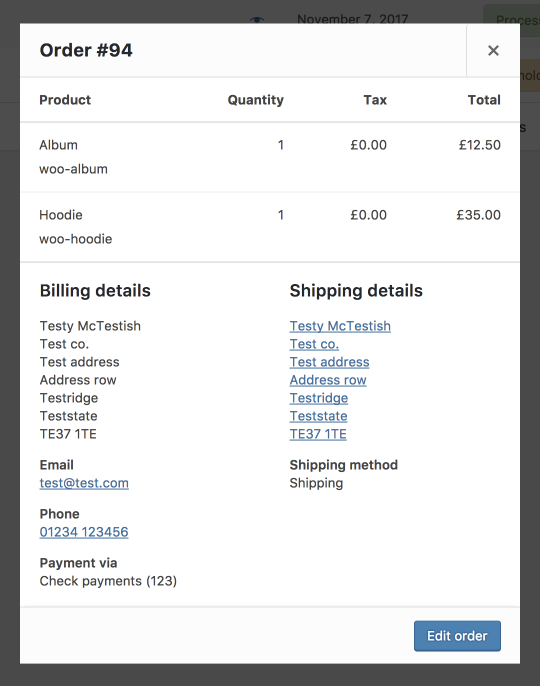
Now you get all the add-a-glance information needed to deal with new orders without needing to edit the order.
2. More intuitive product stock management experience
The stock management is now improved to be less time-consuming and more natural and intuitive for store owners.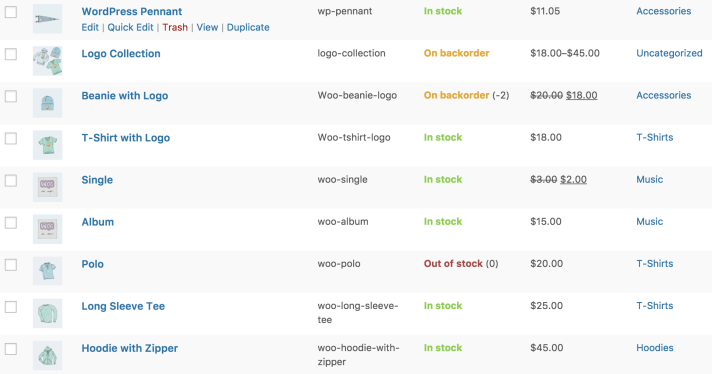
Product with stock management
If a product has stock management enabled, the product’s stock status will now be automatically managed. It will naturally go from in stock to out of stock or on backorder as the product’s inventory runs out.
When more inventory comes in, it will automatically go back in stock. You can just focus on how many of a product you have and WooCommerce will make sure the correct products are shown to customers in the store.
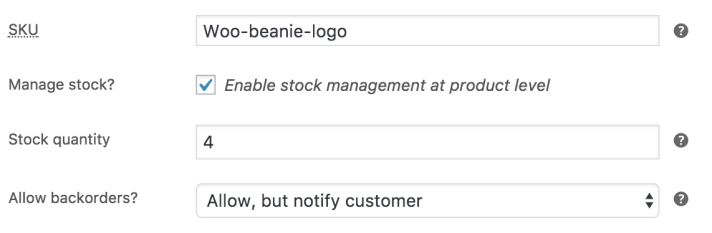
Product without stock management
If a product does not have stock management enabled, you will still manually control the stock status for the product but are now able to select “On Backorder” as a status.
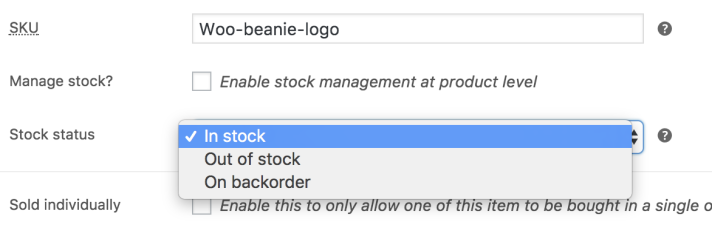
Product screen
To go with these new changes, the dev made some changes to the Products screen. It is now easy to find and identify backordered products. It's now possible to filter products by stock status so you can quickly see which products need to be restocked and which products have plenty of stock left.
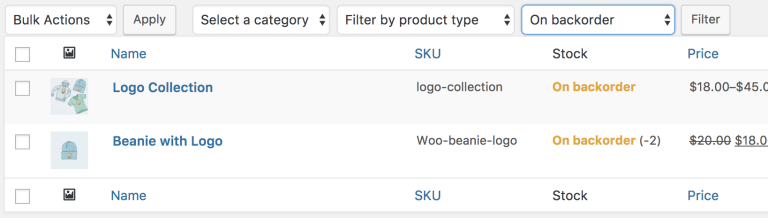
3. WooCommerce now looks great on all themes
Now you can run WooCommerce with any theme including the one that does not support WooCommerce! On themes that don’t formally declare WooCommerce support the templates will render inside the content.This keeps everything looking natural on the site while ensuring everything still works great. In order to make sure everything looks as nice as possible and so customers can see products well on themes with narrow content areas, lightbox and zoom will automatically be enabled for themes that don’t formally support WooCommerce.
If your theme currently declares WooCommerce support the theme will still have full control over whether lightbox and zoom are enabled on products.
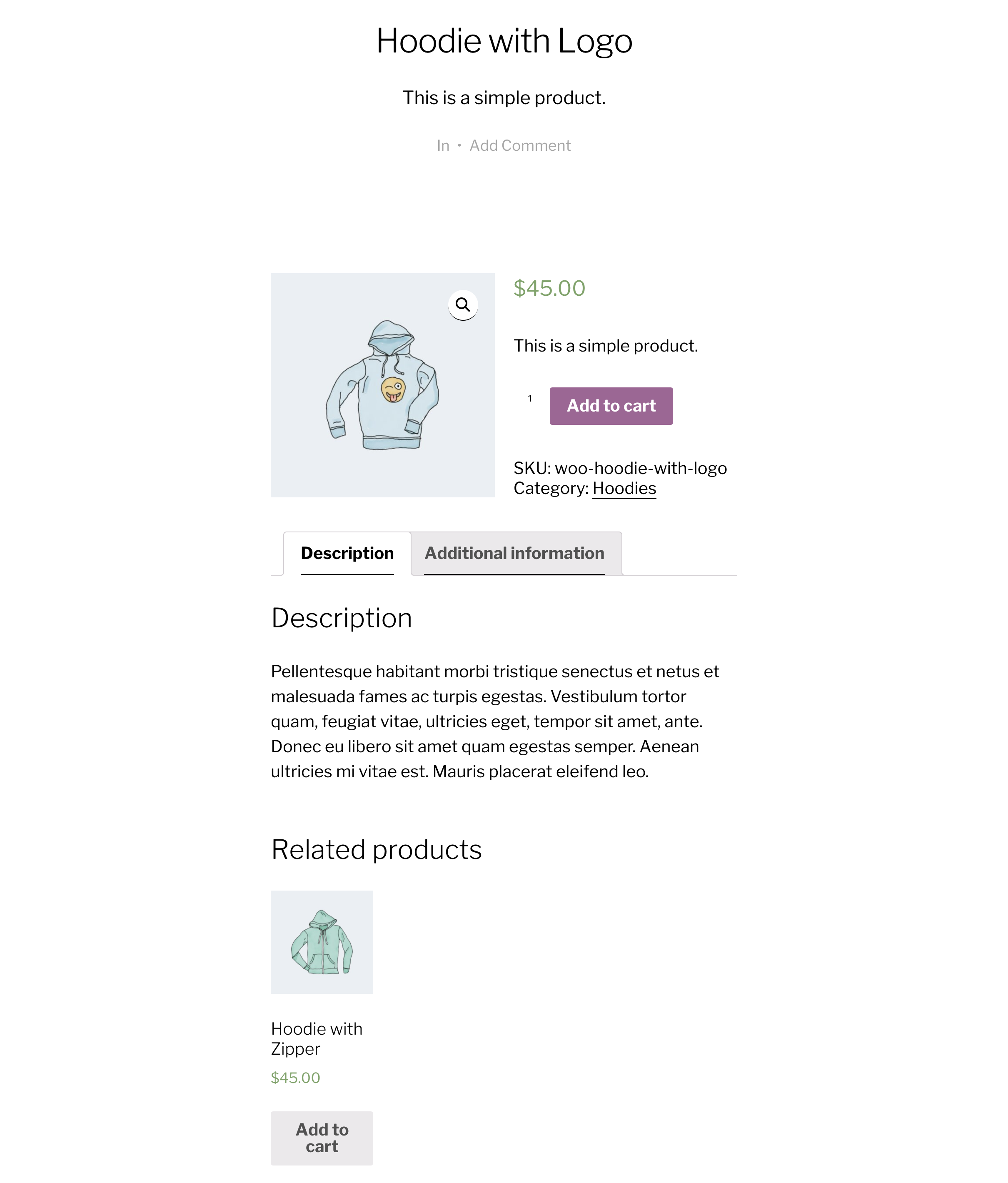
Column & row settings
User now can select the number of rows and columns displayed in the shop to the customizer. Everything updates dynamically so you can preview how your shop will look while changing the settings. The width of the columns will automatically increase or decrease depending on your settings, so everything should look nice and fill the available area. This feature is available on all themes.
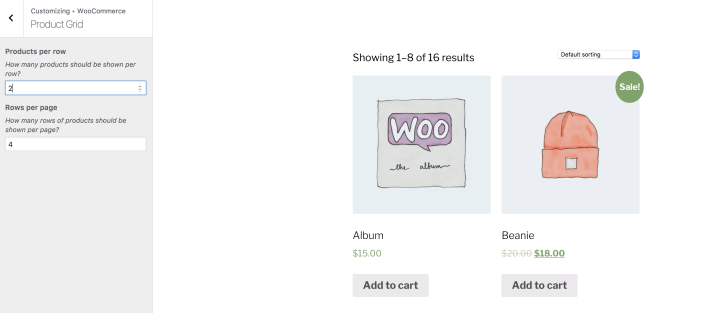
Theme developers can set the minimum, maximum, and default settings for the columns and rows when declaring WooCommerce support:
|
1
2
3
4
5
6
7
8
9
10
11
12
13
14
15
16
17
18
|
function my_custom_woocommerce_theme_support() { add_theme_support( 'woocommerce', array( // . . . // thumbnail_image_width, single_image_width, etc. // Product grid theme settings 'product_grid' => array( 'default_rows' => 3, 'min_rows' => 2, 'max_rows' => 8, 'default_columns' => 4, 'min_columns' => 2, 'max_columns' => 5, ), ) );}add_action( 'after_setup_theme', 'my_custom_woocommerce_theme_support' ); |
4. Image size improvements
WooCommerce 3.3 introduces new image cropping settings. Store owners can now control the width and height of their main images, as well as the cropping with visual cues as to what the images might look like on the frontend. Apart from that we are also giving themes with explicit WooCommerce support more control over image settings to ensure that product images look good out of the box.Theme Support
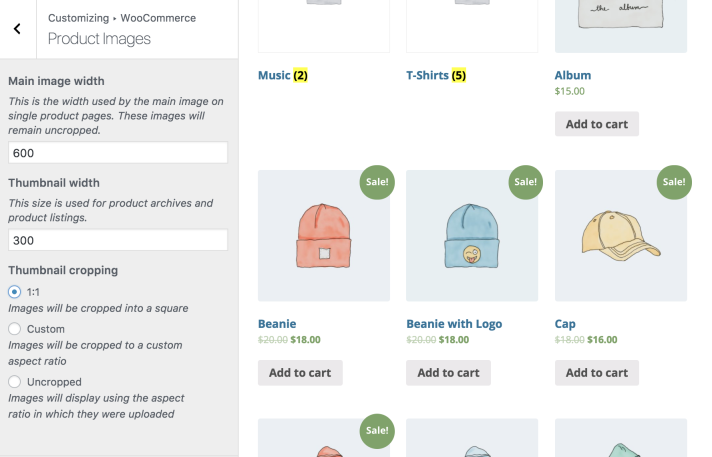
With WooCommerce 3.3 theme authors can now declare image sizes via the
add_theme_support function. Declaring image sizes this way will take priority over any other settings and also hide the image settings section in the admin area.
|
1
2
3
4
|
add_theme_support( 'woocommerce', array('thumbnail_image_width' => 150,'single_image_width' => 322,) ); |
Besides, WooCommerce 3.3 supports thumbnail cropping and automatic thumbnail resizing. If your theme adds support for it you can play around with different image sizes and cropping settings from within the customizer and see the results instantly.
5. More convenience for store owners
Now it's more convenient for store owners. WooCommerce 3.3 brings us the logged product download, product shortcode with pagination & tag support and live preview of shop display settings in Customizer.WooCommerce 3.3 will include a new download logging/reporting feature to track who downloads what from your store (when selling digital products). Visually, when viewing a download permission inside an order you’ll see a new link to the reports:
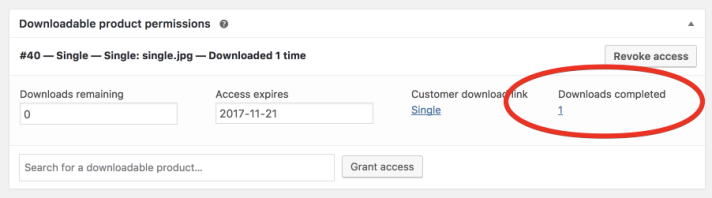
When this is clicked you’ll go off to the reporting section to see logs filtered to this permission ID:
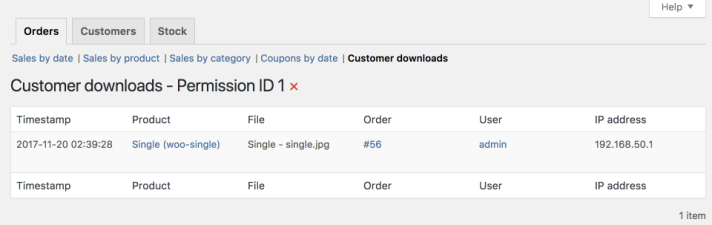
The Reports > Orders > Customer downloads section allows you to filter logs by any of properties including Timestamp of download event, Product/file that was downloaded, from what ID, Logged in user name and IP Address.
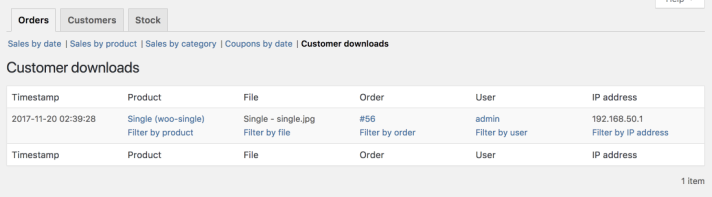
6. Features for shop builder & developer
Starting with 3.3.0, webhooks will not use the posts and comments database tables anymore but migrate to custom tables!New Webhooks CRUD
Webhooks are a feature that 3rd party developers do not use often or heavily customize, so this make it easy to start moving all of the necessary data for webhooks to a new table. With CRUD it is now easier to manipulate webhooks too:
|
1
2
3
4
5
6
7
8
9
10
11
12
13
14
15
16
17
|
// Creating a new webhook.$webhook = new WC_Webhook();$webhook->set_user_id( 1 ); // User ID used while generating the webhook payload.$webhook->set_topic( 'order.created' ); // Event used to trigger a webhook.$webhook->set_secret( 'secret' ); // Secret to validate webhook when received.$webhook->set_status( 'active' ); // Webhook status.$webhook->save();// Updating webhook:$webhook = wc_get_webhook( $webhook_id );$webhook->set_status( 'disabled' );$webhook->save();// Deleting webhook:$webhook = wc_get_webhook( $webhook_id );$webhook->delete( true ); |
Webhook delivery logs
Delivery logs have been moved from the WordPress comments table to our logging system, which allows more options for handling them instead of having to access the webhook logs in the admin interface.
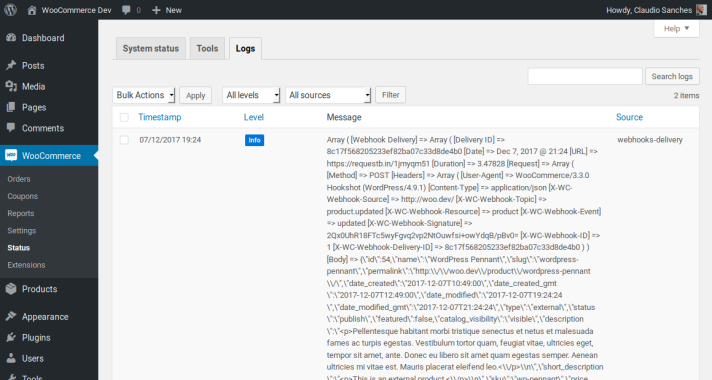
Use your favorite message queue tool to process webhooks
It is now possible to write custom code to process webhooks. We used to only have options to deliver a webhook as soon as it is triggered or by WP CRON, but that may not be good for everyone. Until we have a third option with our “event queue” you may want to use Redis, Amazon SQS or something else. It’s possible to override the delivery like so:
|
1
2
3
4
5
6
7
8
9
10
11
12
13
14
15
16
17
|
remove_action( 'woocommerce_webhook_process_delivery', 'wc_webhook_process_delivery', 10 );/** * Custom process webhook delivery. * * @param WC_Webhook $webhook Webhook instance. * @param array $arg Delivery arguments. */function my_custom_wc_webhook_process_delivery( $webhook, $arg ) { // Your custom code here. // Just do not forget to trigger webhook with later: // $webhook->deliver( $arg ) // Or get the webhook payload as JSON and send with your own delivery method: // wp_json_encode( $webhook->build_payload( $arg ) ) // Note that custom delivery methods will require extra code to log deliveries with $webhook->log_delivery( $delivery_id, $request, $response, $duration )}add_action( 'woocommerce_webhook_process_delivery', 'my_custom_wc_webhook_process_delivery', 10, 2 ); |
Important notice from Woo Dev Team:
"We’ve delayed tagging WooCommerce 3.3 as stable while we resolve some template changes affecting popular themes. You can read about this more here. "There are a variety of minor tweaks, new hooks, and fixes in this release, the points above are the most significant new features we could highlight. If you are still curious to read more then check it all out here!
Upcoming Updates for WooCommerce 3.3
We´d like to take a moment to announce our planned update for our current theme. Our themes are now working well with WooCommerce 3.2.x. And we aim to keep theme always up to date with the WooCommerce latest version. The updates with bug fixes, new features, and homepages for the WooCommerce 3.3 will be available in next week.Please check our Best Responsive WooCommerce WordPress Themes and stay tuned for future updates!