- A new welcome screen
- Changes to the top admin bar
- Flyout menu links added to left-hand admin menu
- A new media uploader
- Widgets that remember their position despite theme changes
New welcome screen

Version 3.3 has lots of improvements to the welcome guide that new users see when they login. We've marked two area in the image above:
- This link will take you to the codex and a beginner manual.
- These links go directly to the configuration pages where you can start choosing options.
Once you've dismissed this page you can come back to it via the Screen Options tab.
The dashboard screens have also been updated to look better at various sizes, including improved iPad / tablet support.
New access to documentation menu

If you mouse over the WordPress logo at the top left, you'll get a new menu option with links to documentation and support. Click "About WordPress" and you will see a page that summarizes all these updates.
New flyout menu to reduce clicks

The new dashboard menu has flyouts plus an expanded menu. This aims to reduce the number of clicks needed to complete common tasks. I hovered over Pages and you can see the expanded menu in the image above.
Dropdowns on the admin header menu

The WP developers also combined the old header and the dashboard links to conserve space. The header background color is slightly darker to make it more prominent and easier to see. Mousing over any menu item opens a dropdown menu with links for additional options.
More content tools

In another effort to help new users there are also New Feature Pointers as you can see in the image abvoe. These expanded tool tips quickly explain new functions and features. Harder to illustrate, but just as friendly, is a Post-update Changelog. There is a new screen that you will see after you update WP, that announces, and gives some explanations of, new features.
In the image above you can also see the new Upload / Insert button. They have consolidated the various icons for uploading media. Now there is only one, and it will automatically determine the file type.

You can drag and drop multiple files from your desktop, or just one. You can now upload more file types. WP added the rar and 7z file formats to the list of allowed file types in the uploader.
This new uploader will only upload files: you still can't insert a video or audio file into a post or page without a player.
Have you ever gone to edit a post after someone else has finished with it, only to get an alert that tells you the other person is still editing the post? From now on, you’ll only get that alert if another person is still on the editing screen. There will be no more time lag.
Tumblr import option

Tumblr has become a strong challenger to WordPress in recent months and WP has responded by making it easier to migrate. Want to import content from Tumblr to WordPress? No problem! Go to Tools > Import to get the new Tumblr Importer, which maps your Tumblog posts to the matching WordPress post formats.
Widgets remember their positions despite theme changes

The operation of the widgets hasn't changed, but there is a very convenient improvement in their configuration in each theme.
Changing themes often requires widget re-configuration based on the number and position of sidebars. Now if you change back to a previous theme, the widgets will automatically go back to how you had them arranged in that theme.
Note: if you’ve added new widgets since the switch, you’ll need to rescue them from the Inactive Widgets area.
Under the hood
- Flexible Permalinks: You have more freedom when choosing a post permalink structure. Skip the date information or add a category slug without a performance penalty.
- Post Slugs: Funky characters in post titles (e.g. curly quotes from a word processor) will no longer result in garbled post slugs.
- jQuery and jQuery UI: WordPress now includes the entire jQuery UI stack and the latest version of jQuery: 1.7.1.
- is_main_query(): This handy method will tell you if a WP_Query object is the main WordPress query or a secondary query.
- WP_Screen API: WordPress has a nice new API for working with admin screens. Create rich screens, add help documentation, adapt to screen contexts, and more.
- Editor API Overhaul: The new editor API automatically pulls in all the JS and CSS goodness for the editor. It even supports multiple editors on the same page. Plugins can now access the WordPress editor from anywhere, including rendering the Visual/HTML tabs. The links to upload files and displaying the media library can now be accessed by plugins.
Upgrading is easy
If you want a more detailed list of changes check out this page: http://codex.wordpress.org/Version_3.3
WordPress has made the upgrade process easy, and the visible differences between 3.2 and 3.3 are subtle and easy to follow. This will not be a confusing or difficult upgrade. There is plenty of help, and they have gone to great lengths to inform you of changes and smooth any transitional problems. But, out of an abundance of caution, please remember to always make a backup before you upgrade.