Joomla! Content Structure
Joomla! was designed to organized content in a Section-Category-Content Item structure. A basic structure might look like this:
- News (Section)
- Weather (Category)
- Sports (Category)
- Italy wins the World Cup! (Content Item)
- #1 Ohio State defeats #2 Texas 24-7 (Content Item)
- Politics (Category)
- Recipes (Section)
- French (Category)
- Italian (Category)
- How to bake lasagna (Content Item)
- How to cook spaghetti the right way (Content Item)
- Chinese (Category)
Hopefully you get the idea. It is important to understand this structure before proceeding to actually developing the structure for your site.
Step 1: What is your site about?
I know this usually goes without saying, but please know what your site is about before you create your first section or category. Many people get so wrapped up in the idea that they can just enter content as easily as they create documents in a word processor that they lose site of the fact that the site should have a purpose.
Your content structure should stem from the overall purpose of your site. It is not the other way around.
Step 2: Design your structure on paper (or in a word processor)
Resist the temptation to start creating Sections and Categories as soon as you have successfully installed Joomla!. You will be glad you did months from now when you realize that you created a category out of a topic that should really be a section. This is relatively easy to fix, but why not just do it right the first time?
Create a hierarchy of major topics and sub-topics. Soon, you will start to see the organization of your site take shape. Once you are satisfied that you have your structure designed, then you can start crating Sections and Categories.
Step 3: Create all of your Sections
The top level in the Joomla! content structure is called a "Section". Sections are used to differentiate between groups of content Categories. Now that you have all of your Sections and Categories defined on paper, it is time to start creating Sections in your Joomla! administrator control panel.
Section Creation Steps
Follow these steps for each Section you want to create.
- Log in to your administrator control panel.
- Click on "Content->Section Manager".
- In the Section Manager, click "New" in the toolbar.
- Fill in the necessary information. The only thing you need is a title. The other fields are optional.
- Click "Save" in the toolbar.
Step 4: Create all of your Categories
The second level in the Joomla! content structure is called a "Category". Categories are used to differentiate between groups of content items. Now that all of your Sections are in place, you can start adding Categories.
Category Creation Steps
Follow these steps for each Category you want to create.
- Log in to your administrator control panel.
- Click on "Content->Category Manager".
- In the Category Manager, click "New" in the toolbar.
- Fill in the necessary information. The only thing you need is a title. The other fields are optional.
- Click "Save" in the toolbar.
Step 5: Start adding content
Now you're ready to start adding content. Just remember to put each content item in the correct Section/Category.
What about static content items?
Static content items are basically just uncategoriezed content items. You should have relatively few static content items in your site. Any content item that you have that does not fit into one of your pre-defined categories should be a static (uncategorized) content item.
Other Content Management Options
Simple sites without dynamic content
Your website might be a simple, 5-10 page site that will never have dynamically updated content. In that case, you should just make each page a static content item and bypass the "Section-Category" structure altogether.
Tags/Folksonomy
Tagging is a new way to organize content. Simply put, you organize it as you go. There is little to no need to create sections and categories, because you categorize content items as you create them. The way it works is, you apply key words to your content items, and those key words act as categories. Your user then has the ability to look through those key words in something called a "Tag Cloud" or a key word list, and select content items based on his or her interest in a particular key word.
Social tagging, also called "Folksonomy", takes the concept of tagging one step further by allowing your users to add their own key words, or tags, to your content items. That way, your user base organizes your content for you based on what they think your content is about.
Tagging is now available for Joomla! with Phil Taylor's "Tags" component. If you are interested in this type of content organization, I recommend you check out this component.
Let's sum this up
Joomla! is an advanced content management system, but unless you understand how to properly organize and manage your content, you render many of Joomla!'s advanced features useless. Take the time to develop your content structure first, and you will save yourself a lot of headaches later.