This week we'll walk you how to manage the files on your server through your Joomla Admin, using a Joomla component. We're going to use a component called NinjaExplorer
Often you have pages on your website that you want to keep private - either for your staff or for you registered members. This week we'll walk you through how to keep search engine bots from indexing certain articles.
Following on the newsletter from last week where we talked about developing locally and moving your site to a live server, this week we're going to walk you through installing Joomla locally, on a Mac. We're going to use MAMP for this tutorial.
One question we frequently get is about the Joomla contact form. Some people think its too plain and want to redesign it or add features. Some people get too much spam. This week we'll walk you through how to improve your contacts component, including adding…
Most of our ideas for tutorials come from people's requests and this is no exception. Someone asked me the other day ... "How can I really see what an article is going to look like when I publish it?". Normally, if you're writing an article…
This is a very simple trick that many people seem to miss ... you can create your own module positions from inside of Joomla. Here's how to do it:
In our classes we've talk about the SCAM workflow that makes building Joomla 1.5 websites much easier:
Step 1: Go to the RSS Feeds section on Joomla.org. Step 2: Download the Ninja RSS Syndicator. Step 3: Install Ninja RSS via the Joomla installer. Step 4: Go to Components >> Ninja RSS and click "New" Step 5: Fill in the information requested. Most…
People often ask "what's the best blog extension for Joomla?". Our answer: "how about Joomla itself?". We use Joomla for our blog on alledia.com and get 10s of 1000s of visitors every month. Here's how to set up a blog using Joomla: