Customizing the outlook of your vBulletin The vBulletin Styles system is the interface through, which you can configure the way your visitors see your board. You can reach it from your Admin Control Panel. Please, click on the tab menu named Styles & Templates and…
config.php File Configuration You have already uploaded the files, and you have the database created so you should fill in the database details in the file named 'config.php.new'. To edit this file, please go to your cPanel and click on the File Manager icon.
Prepare the Installation Once you have purchased a vBulletin license and have the archive with the last version downloaded on your computer you can proceed with the installation process. The names of the archives are usually.
Download vBulletin The vBulletin forum software can be downloaded from its official website at http://www.vbulletin.com. Please, bear in mind that vBulletin is paid software and there are no trial versions released.
In oder to make the shopping experience for your customers more secure, you can purchase a private SSL from the SiteGround SSL Certificate page. You can enable this certificate easily via the SSL support for PrestaShop through the Admin area -> Preferences page. From this…
With PrestaShop you are able to add different payment methods to your e-shop. In order to setup the payment methods of your website, please login to your admin area and click on the "Payment" tab.
In this section you will learn how to add products to your PrestaShop. First, we will show you how to create a new category of products for your shop. To do this, login to your admin area and go to the Catalog tab. Please press…
You can easily add more languages to your PrestaShop website. To do that you have to download the required language pack file (in .gzip format) from the PrestaShop offical website. Once you have downloaded the file, you have to login to the admin area of…